Introduction to computer system
A computer is an electronic device that can be programmed to accept data as input, process it and generate result as output. A computer system primarily comprises a Central Processing Unit, Memory unit, Input/output devices and storage devices.
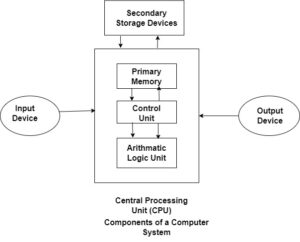
CPU : It is commonly called as processor, it is the circuitry that performs actual processing and also known as brain of the computer. CPU has two main components ALU and CU, ALU performs arithmetic and Logical operations, CU controls and guides the flow of data, it works by generating signals.
Input Devices : Input devices accepts the input from user and convert the signals into digital form that is acceptable by computer system. ex. Keyboard, Mouse, Touchscreen, scanner etc.
Output Devices : Output devices receives data from computer system and displays results, it converts data into human understandable form. Ex. Monitor, Printer, speakers etc.
Memory : Memory is of two types Primary Memory and Secondary Memory.
Primary Memory is temporary is nature, It is directly connected with the processor while secondary memory is permanent in nature, Pen drive, Hard disk are secondary storage devices.
Evolution of computer
Computer Memory
A computer system needs memory to store the data and instructions for processing. Computer stores data using binary numbers, binary digits 0 and 1 are basic units of memory are called bits.
Units of Memory
1 bit = 0 or 1
1 nibble = 4 bits
1 byte = 8 bits
1 KB = 1024 bytes
1 MB = 1024 KB
Memory is classified into two categories : Primary Memory and Secondary Memory
Primary Memory
CPU interacts directs with primary memory, data is loaded into primary memory before processing. It is of two types RAM and ROM.
RAM stands for Random Access Memory it is volatile in nature, data gets erased when power supply is turned off.
ROM is permanent in nature, boot loader program is stored in it.
Secondary Memory
Secondary memory is used to store data permanently. It has large storage capacity as compared to Primary memory. It is slower and cheaper then Primary memory. ex. Hard disk, CD.
Cache Memory
RAM is faster then secondary memory but not as fast as microprocessor so to speed up the operations of CPU a very high speed memory placed between CPU and Primary Memory known as Cache.
Data Transfer between memory and CPU
Data transfer takes place between CPU, Primary memory and secondary memory, transfer takes place using physical wires called buses.
There are three types of buses Address bus, data bus and and control bus.
Address bus: carries address signals
Data bus : transfer data between components
Control bus : carries control signals

Microprocessors
Microprocessor is a small electronic component that carries out data processing operations. It is built over an integrated circuit comprising millions of small components like resistors, transistors and diode.
Microprocessor specifications
Features of Microprocessor are: Word size, Memory Size, Clock Speed, Cores
Word size is the maximum bits microprocessor can process at a time.
Memory size : depending upon word size, size of RAM varies. for 64 MB word size 16 Exa Byte RAM is used.
Clock Speed: Number of pulses generated per second by the clock inside a computer.
Cores: Core is the basic computational unit of CPU, multicore processors supports multitasking thereby increasing system performance.
Dual core has two cores, quad core processor has 4 cores and octa core processor has 8 cores.
The microcomputer is a small computing device which has a CPU, fixed amount of RAM, ROM and other peripherals embedded on a single chip. ex. Microwave, digital camera all have microcontrollers.
Data and Information
A computer systems considers everything as data, be it an instruction, picture, video, document etc. Data can also be raw and unorganized facts that are processed to get meaningful information.
Types of Data
Structured Data – It has a pre defined record format, it is organized in rows and columns, it is easy to understand.
Unstructured data : It is not organized in a pre defined record format, ex. Report card as it has text image, graphics etc.
Semi-Structured data : Data which has no well defined structure but maintains internal tags or markings to separate data elements.
To Process data we need to capture data, after processing data is stored on digital storing device so that it can be retrieved when required. Three operations related to data are: Data Capturing, Data Storage and Data Retrieval.
Data Deletion and Recovery
Data may get deleted accidently, storage devices can crash or a malware can also attack on data. When data is simply deleted its address is marked free without actually deleting data, Recovery of is possible only if data is not overwritten . Data Recovery is the process of recovering lost data from secondary storage devices.
Software
Hardware needs to be operated by sets of instructions, these set of instruction is referred to as software. The purpose of software is to make hardware useful and operational. we need software to give instructions to hardware. Software is broadly classified into three categories : System Software, Programming tools and Application Software.
System Software – It provides core functionality to computer system by interacting directly with its hardware, a system software knows how to operate and use different hardware components. Ex. Operating System, Device drivers etc .
Programming Tools – Software like Interpreter and Compiler are required to convert Code written in programming language to machine language ie; language of 0 and 1. Interpreter converts the source code (Program) into machine language line by line whereas Compiler converts the entire program at once.
In order to simplify program development there are software called IDE (Integrated Development Environment) consisting of text editor, building tools and debugger. Ex. Python IDE, Netbeans, Eclipse .
Application Software – Different users need the computer system for different purposes depending upon their requirements, This category of software caters different requirements. Application software is broadly classified into two categories: General Purpose software and Customized software
General Purpose software cater a bigger audience such ready made software can be used by end users Ex. Adobe Photoshop, Mozilla Firefox.
Customized software are developed to meet specific requirements of an individual or an Organization Ex. School Management Software, Accounting Software.
Proprietary or Free and Open Source software
Proprietary software has to be purchased from the vendor who has copyright of the software for example Microsoft windows, tally, Quickheal etc.
Free and Open Source Software(FOSS) The developers of some operating system provide their software as well as source code freely to the public Such software is known as Free and Open source software. Ex. Ubuntu operating system, Python, Mozilla Firefox etc.
Operating System
The operating system can be considered as a resource manager which manages all the resources of the computer ie. its hardware like CPU, RAM, hard disk, I/O devices etc. It also handles application software, device drivers, system security tasks.
The primary objective of an Operating System is to provide services for building and running application programs, it performs processor management by allocating CPU, its second objective is to provide an interface to the user through which the user can interact with computer.
Some commonly used Interfaces are:
A) Command Based Interface
B) Graphical User Interface
C) Touch Based Interface
D) Voice Based Interface
E) Gesture Based Interface
Functions of Operating System
A) Process management
B) Memory management
C) File management
D) Device management
